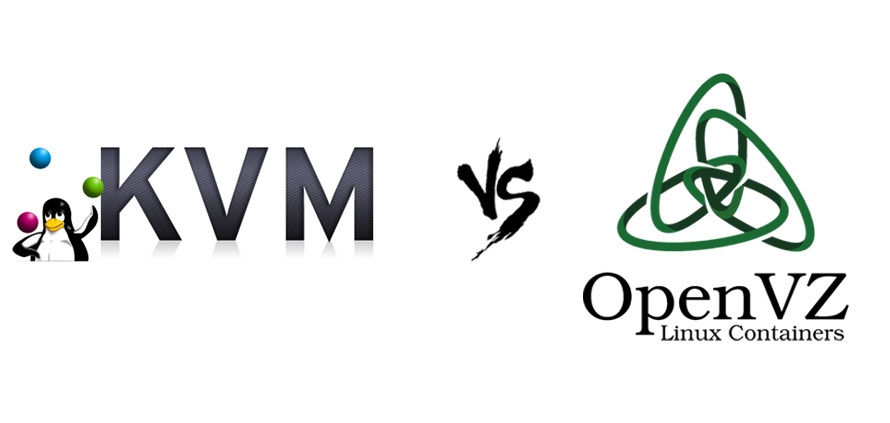
KVM vs OpenVZ – Which is Best for Your VPS Server? - MyHostingProvider
Table of Contents
KVM vs OpenVZ – Which is Best for Your VPS Server in 2025? – MyHostingProivder
KVM (Kernel-based Virtual Machine) and OpenVZ are both popular virtualization technologies used for creating Virtual Private Servers (VPS). They have different features, benefits, and drawbacks, so choosing the right one depends on your specific needs and requirements.
KVM is a type 1 hypervisor that runs on bare-metal hardware and creates virtual machines (VMs) with their own dedicated operating system. KVM provides strong isolation between VMs and allows you to run multiple operating systems on the same physical server. KVM is known for its reliability, stability, and security, and it is suitable for running complex and resource-intensive applications.
OpenVZ, on the other hand, is a type of container-based virtualization that shares the same host operating system among multiple containers. Each container is isolated from other containers and has its own file system, processes, and network interfaces. OpenVZ is known for its efficiency and speed, as it doesn’t require the overhead of a separate operating system for each container. However, it may not be as secure as KVM since all containers share the same kernel.
In terms of performance, KVM may be slower than OpenVZ due to the additional overhead of virtualization, but it provides better isolation and security. OpenVZ is faster and more efficient, but it may not be suitable for running applications that require strong isolation.
Additionally, it’s important to consider the management aspect of your VPS server. KVM requires more resources and management compared to OpenVZ, as each VM needs to have its own operating system, disk space, and memory allocation. This can make KVM more complex to manage, especially if you’re not familiar with server administration.
OpenVZ, on the other hand, is easier to manage as it requires fewer resources and overhead. You can create and manage multiple containers from a single control panel, and you can allocate resources such as CPU, memory, and disk space easily. This makes OpenVZ VPS ideal for small to medium-sized businesses that don’t have a dedicated system administrator.
Another factor to consider is compatibility. KVM VPS supports a wider range of operating systems such as Windows, Linux and more compared to OpenVZ, as it creates a virtual environment for each operating system. This means that you can run any operating system that can be installed on a physical server, including Windows. OpenVZ, on the other hand, is limited to Linux-based operating systems.
It’s also worth noting that there are other virtualization technologies available, such as Xen and VMware, which offer their own benefits and drawbacks. Xen is similar to KVM, as it is a type 1 hypervisor that provides strong isolation and security, while VMware is a type 2 hypervisor that runs on top of an existing operating system and provides easy management and compatibility with a wide range of operating systems.
When deciding on a virtualization technology for your VPS server, it’s important to consider not just the technology itself, but also the reputation and reliability of the provider you choose. Look for providers with a good track record of uptime and performance, and check for customer reviews and feedback before making your decision.
Finally, pricing is also an important consideration. KVM may be more expensive compared to OpenVZ, as it requires more resources and hardware. This can affect the pricing of VPS hosting plans that use KVM. OpenVZ, on the other hand, is more cost-effective, as it requires fewer resources and hardware.
In summary, both KVM and OpenVZ have their own benefits and drawbacks, and choosing the right one depends on your specific needs and requirements. If you need strong isolation, security, and support for multiple operating systems, KVM may be the best choice. If you need high performance, efficiency, and easy management, OpenVZ may be the best choice. Also you can buy 1 gb kvm vps. You can also read the Difference Between KVM VPS and OpenVZ VPS.

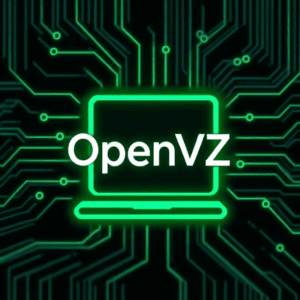
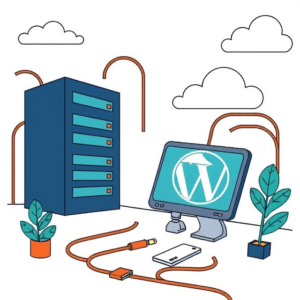



Greetings from California! I’m bored to death at work so I decided to check out
your site on my iphone during lunch break. I really like the knowledge you provide here and can’t
wait to take a look when I get home. I’m shocked at
how fast your blog loaded on my cell phone
.. I’m not even using WIFI, just 3G .. Anyhow, amazing site!
Thank you for your comment and appreciation.
I was reading through some of your content on this internet site and I conceive this internet site is really informative!Keep posting. Raise your business.
Thank you for your comment and appreciation.